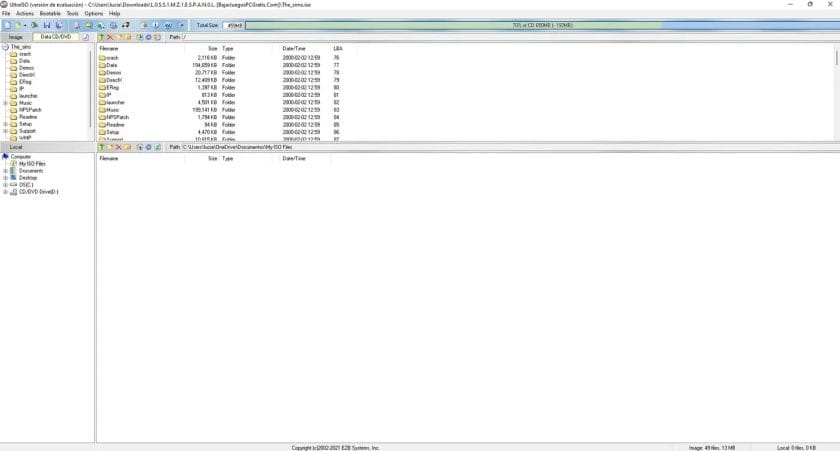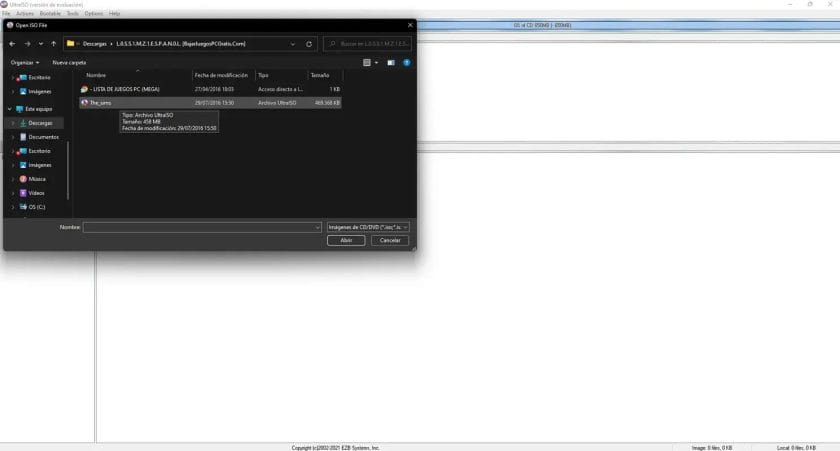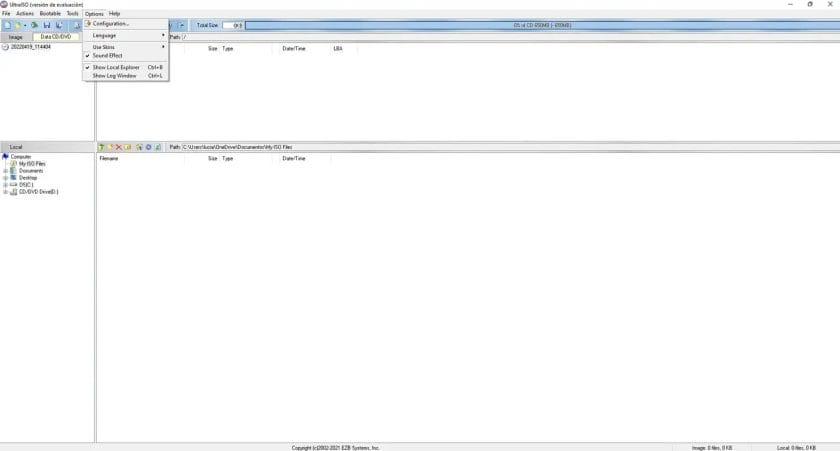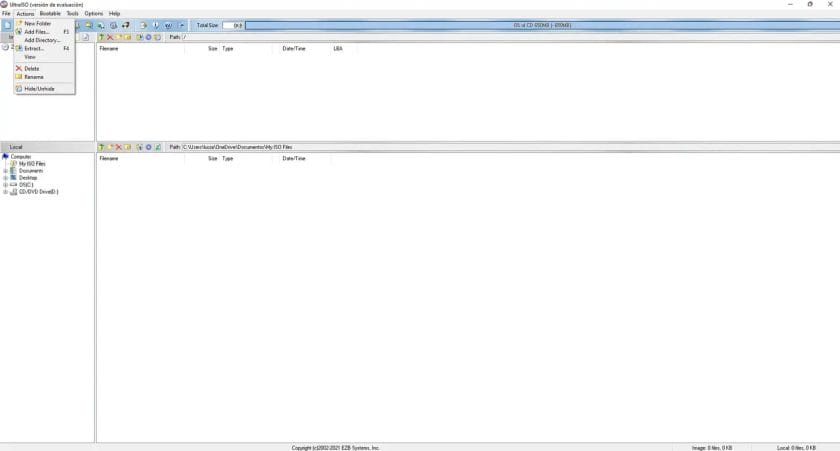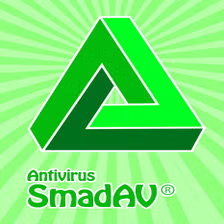UltraISO is here to simplify your life when it comes to handling disc images. Whether you need to back up your CDs, create bootable discs for system recovery, or simply organize your media, UltraISO makes it all incredibly easy. Let’s take a closer look at how UltraISO works and why it’s the perfect solution for your disc management needs.
What is UltraISO?
UltraISO is a software tool designed to work with ISO image files, which are digital copies of CDs, DVDs, or Blu-rays. With UltraISO, you can create new ISO files from your CDs, DVDs, or even from files on your computer. It also lets you edit these images directly, convert them between different formats, and even burn them onto discs. This means you can back up your media, create bootable discs, or simply organize your digital files without any hassle.
Why Choose UltraISO?
Easy-to-Use Interface
UltraISO is built with the user in mind. Its dual-pane interface allows you to drag and drop files between your computer and the ISO image with minimal effort. This intuitive design makes it simple for anyone to use, regardless of their technical expertise.
Wide Format Support
No matter what type of disc image you’re dealing with, UltraISO can handle it. It supports a range of formats including ISO, BIN, IMG, CIF, NRG, and BWI. This versatility means you don’t have to worry about compatibility issues—UltraISO converts all your images into the standard ISO format for seamless use.
Reliable Bootable Disc Creation
Creating bootable discs can be a challenge without the right tool. UltraISO preserves bootable information during the editing process, so you can create CDs or DVDs that will reliably start up your system or recovery tools. This feature is especially useful for tech professionals and anyone who needs to install or repair operating systems.
Time-Saving Features
UltraISO streamlines your workflow by combining multiple functions into one application. You can create, edit, and convert ISO files without having to switch between different programs. This efficiency not only saves time but also makes your digital management process much smoother.
How UltraISO Works for Everyday Users
Simple ISO File Editing
With UltraISO, editing an ISO file is as simple as opening it up and making the changes you need. Add new files, remove unwanted ones, or even rename directories without having to extract the entire file first. This direct editing saves you time and keeps your workflow clean.
Versatile Conversion Options
Sometimes, you might have a disc image in a less common format. UltraISO steps in to convert these files into the standard ISO format, ensuring that your files are ready for any application. This automated conversion process reduces the chance of errors and helps you maintain a consistent file format.
Backup and Archiving Made Easy
Backing up your CDs or DVDs is critical to protecting your data. UltraISO lets you duplicate your discs into ISO files, which you can store safely on your computer or an external drive. This way, even if your original disc is damaged or lost, your important data remains secure.
Managing Multimedia and Audio CDs
UltraISO isn’t just for software and operating systems—it’s also great for managing multimedia content. Whether you’re editing an audio CD image or organizing a collection of video files, UltraISO helps you keep everything in one organized, accessible location.
Tips for Getting the Most Out of UltraISO
-
Explore the Interface:
Spend a few minutes familiarizing yourself with the dual-pane view. The drag-and-drop feature is designed to make file transfers simple and efficient. -
Keep Your Software Updated:
Regular updates ensure that UltraISO remains compatible with the latest disc formats and offers new features to improve your workflow. -
Use Internal and External Links:
When working with digital media, it’s a good idea to integrate your files with other tools or resources. Linking related content can help you find additional information and make your workflow even more robust. -
Optimize Your Storage:
Converting and organizing your disc images with UltraISO can save valuable storage space and help you manage your files more effectively.
Frequently Asked Questions
What is an ISO file?
An ISO file is a digital replica of a physical disc, containing all the data and file system information of the original media. It’s used for archiving, backup, and distribution.
How do I create a bootable disc with UltraISO?
UltraISO preserves all necessary bootable information when you create or edit an ISO file, allowing you to burn a disc that will start your computer or run recovery tools reliably.
Is UltraISO easy to use for beginners?
Absolutely. UltraISO’s intuitive design and user-friendly interface make it accessible for anyone, regardless of their technical background.
Can UltraISO convert different disc image formats?
Yes, UltraISO supports a wide range of formats, converting them into the standard ISO format so you can work with them without compatibility issues.
Start Your Journey with UltraISO Today!
UltraISO is more than just a tool—it’s a complete solution for managing your digital media. Whether you’re creating backups, editing disc images, or preparing bootable discs, UltraISO offers the features you need in a simple, easy-to-use package.
Ready to experience effortless disc management? Download UltraISO today and see for yourself how it can simplify your digital workflow. Share your thoughts and experiences with UltraISO in the comments below—we’d love to hear from you!