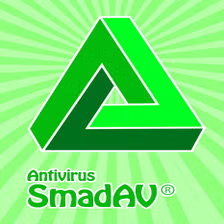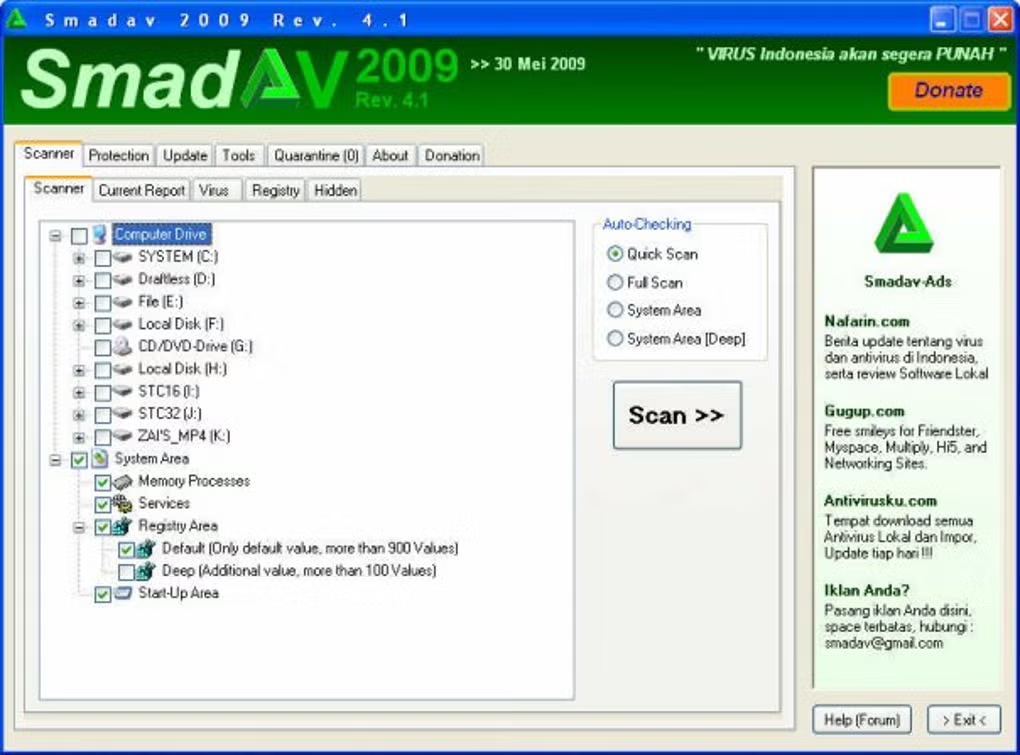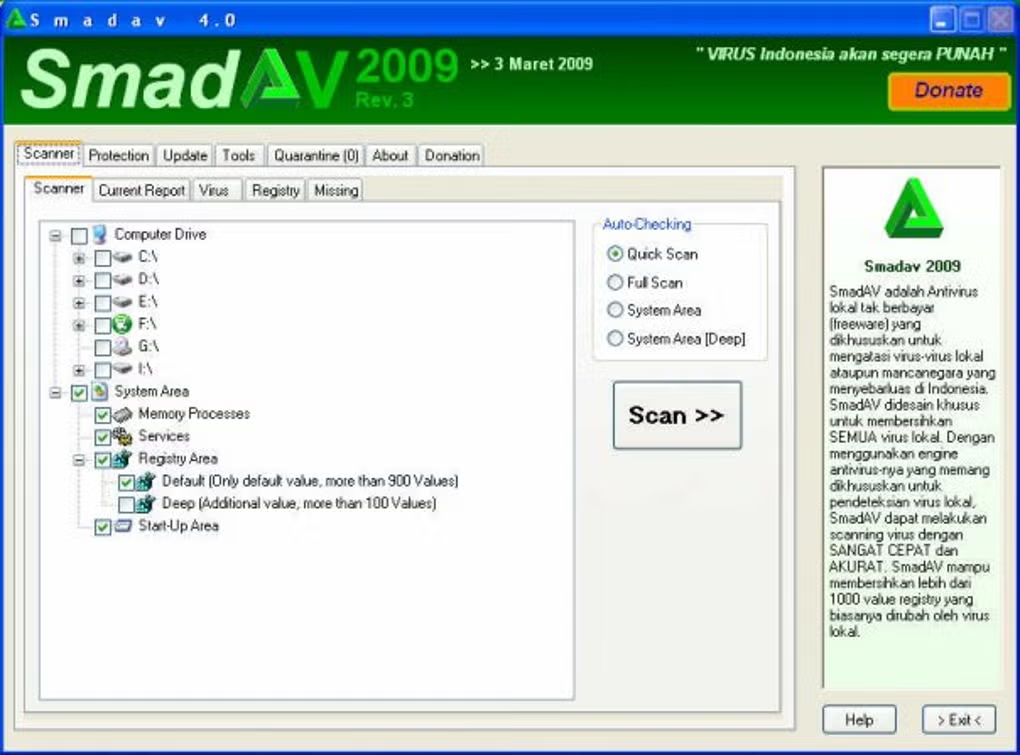Smadav Antivirus in 2025: Still Relevant for USB Security? An Expert Look
Let’s talk about computer security fatigue. It’s real. You’ve got your main antivirus, your firewall, maybe a VPN… and yet, there’s still that nagging worry, right? Especially when someone hands you a USB drive. Is it clean? Did your main protection *really* check it properly? In a world drowning in sophisticated online threats, it feels almost quaint to worry about USB sticks, but guess what? They’re still a surprisingly common way for nasty stuff to spread.
This brings us to Smadav Antivirus (or SmadAV, as you’ll often see it called). It’s been around for a while, carving out a peculiar niche. It doesn’t swagger onto your system promising to be the ultimate protector. Instead, it quietly offers itself as a backup dancer – a lightweight, secondary layer focused almost entirely on those pesky USB threats, promising not to hog the spotlight (or your system resources) from your main security star. But here in 2025, does this specialized approach still make sense? Is Smadav Antivirus a clever addition or just digital dead weight? Let’s get real about it.
The “Don’t Run Two Antiviruses” Rule… and Why Smadav Tries to Break It
Okay, standard advice 101: installing two full-blown antivirus programs is usually a recipe for disaster. Why? Because they both want to be the boss. They dig deep into Windows, hook into the same system processes, and monitor everything in real-time. When two programs try to do this simultaneously, they often clash, leading to system slowdowns that make you want to throw your computer out the window, false alarms, or even outright crashes. It’s like having two drivers grabbing the steering wheel at the same time.
So, how does Smadav claim to get away with being the “second” AV? It’s all about its design philosophy:
- It Travels Light: Seriously, the download is tiny (under 10MB). This isn’t some bloated suite. It’s designed from the ground up to use minimal CPU power and RAM. Think of it sipping resources, not chugging them.
- It Knows Its Lane: Smadav isn’t trying to monitor your web browsing, scan your emails, or build a complex firewall. Its prime directive is checking USB drives and dealing with specific types of offline malware often found there. It leaves the online battlefield to your primary AV.
- It Tries to Be Friendly: The developers seem genuinely focused on making sure it doesn’t pick fights with the popular antivirus brands. By avoiding the most common areas of conflict (like deep real-time file system monitoring hooks), it aims for peaceful coexistence.
The core idea: Smadav Antivirus isn’t meant to replace your main security, but to add a specific, targeted check for USB drives, acting like a quick “second opinion” scan without causing system drama.
Zooming In: Why USB Security Still Matters
You might think USB drives are old news with cloud storage being so common. Think again. They’re still everywhere: students sharing projects, offices transferring files, technicians carrying diagnostic tools. And because they bridge the physical and digital worlds, they’re a handy backdoor for malware, especially in environments where not every computer is perfectly updated or secured.
How does malware abuse USBs?
- Autorun Remnants: While less effective now, some malware still tries to use autorun features to launch automatically.
- Disguised Nasties: Malware hidden inside files that look legitimate (documents, installers).
- Shortcut Shenanigans: Using fake shortcut icons (.lnk files) that trick you into running malware instead of opening a folder.
- The File Hiding Trick: This one’s common. Malware makes all your files invisible (sets Hidden/System attributes) and creates copies of itself with the same names. You click what looks like your document, and bam, you run the malware.
This is where Smadav Antivirus puts its energy:
- On-the-Spot USB Check: As soon as you plug in a USB drive, Smadav jumps in to scan it, looking for known threats and suspicious patterns common to USB malware.
- Beyond Signatures (Heuristics): It doesn’t just rely on a list of known viruses. It tries to identify *new* threats by looking for behavior typical of USB-based attacks.
- Fighting Autorun: It actively tries to block or clean up malicious autorun attempts.
- The File Recovery Ace: That feature for “unhiding” files hidden by malware? It’s a standout. If you’ve ever faced a USB drive that suddenly looks empty, this tool could be incredibly valuable in getting your data back.
Think about it: In a busy school or office, that immediate scan when a drive is inserted provides a quick safety check *before* someone clicks on something they shouldn’t, potentially stopping an infection right at the entry point.
Free Ride vs. Paid Ticket: The Smadav Pro Difference
Smadav plays the common freemium game. You can get the basic functionality for free, but the Pro version unlocks what makes it truly practical for ongoing use.
Smadav Antivirus Free: What You Get (and Don’t)
It offers the core concept:
- Runs alongside your main AV.
- Scans USBs automatically on connection.
- Basic threat removal.
- The Big Catch: MANUAL UPDATES. You have to remember to update the virus definitions and the program yourself. In 2025, with threats changing constantly, this is a significant security weakness. It means you’re often unprotected against the latest dangers.
- Fewer settings.
- Potential upgrade prompts.
- Personal use license only.
Smadav Antivirus Pro: Why It’s (Usually) Necessary
The Pro version makes Smadav a more serious tool:
- AUTOMATIC UPDATES: This is non-negotiable for real security. It keeps Smadav current against new threats without you lifting a finger.
- More Configuration: Whitelisting, password protection, interface tweaks.
- Potentially faster scanning.
- Option to silence notifications.
- Allows business/organizational use.
- Often includes multi-computer licenses.
Let’s be direct: If you’re considering Smadav for anything more than occasional manual checks, the Pro version’s automatic updates are essential for it to provide meaningful, ongoing protection. The free version is too easily outdated to be reliable.
Also See: Download Avast One 2025 Latest Version For PC
The Glaring Blind Spot: No Online Protection. Period.
We need to hammer this point home because it’s critical: Smadav Antivirus does absolutely nothing to protect you from online threats.
- Malicious websites? Smadav won’t block them.
- Phishing emails? Smadav won’t detect them.
- Network attacks? Not its job.
- Browser exploits? Nope.
- Advanced ransomware encrypting your files via an online attack vector? Smadav is unlikely to stop it (unless the initial malware file was already known and on the disk).
Using only Smadav would be like locking your back door but leaving your front door, windows, and garage wide open. It’s designed *only* as a helper for your main security software, which *must* handle the massive world of online threats.
Bottom Line Security Rule: Never, ever rely solely on Smadav Antivirus. You absolutely need a comprehensive, up-to-date primary antivirus (like Windows Defender, ESET, Bitdefender, etc.) for real-world protection.
Performance Check: Does “Lightweight” Mean “Invisible”?
Pretty much, yes. Smadav generally lives up to its lightweight reputation. Our observations show it uses very little CPU power when idle and keeps its memory usage low. Even during scans, the impact on system responsiveness is typically minimal on reasonably modern hardware.
This is crucial. People won’t tolerate security software that makes their computer feel sluggish. Smadav’s efficiency makes adding it as a secondary layer a practical option, unlike trying to run two resource-hungry primary AVs.
Who Should Actually Consider Smadav Antivirus in 2025?
So, who is this niche tool really for?
- Places with High USB Traffic: Schools, universities, libraries, print shops, conferences – anywhere lots of different USB drives get plugged into shared computers.
- IT Pros & Tech Support: People using USBs to move tools or data between various machines, some potentially infected.
- The Extra Cautious USB User: If you handle many external drives and want that specific second check, especially if you’ve been burned by USB malware before.
- Some Offline Scenarios: Maybe for air-gapped systems where USB is the main infection vector (but remember the update challenge).
Who probably *doesn’t* need it?
- Most home users who rarely use external USBs or stick to their own trusted drives.
- Anyone whose primary risks are online (which is most of us).
- Companies with strict USB port control policies and robust endpoint security already in place.
Smadav vs. Your Main Antivirus’s USB Scan: Is it Redundant?
Good question. Your main AV *does* scan USB drives. So, what’s the point of Smadav?
- Different Eyes: It uses a separate detection engine. Think of it as getting a second medical opinion – it might catch something the first one missed, or confirm the diagnosis.
- USB Specialization: Its detection rules might be more specifically tuned for common USB tricks.
- Immediate Scan: It’s often very quick to scan upon insertion.
- The Unhide Tool: That file recovery feature is a specific benefit.
But let’s be clear: your primary AV, especially a top-tier one, likely has more advanced overall detection capabilities (behavioral analysis, cloud intelligence) that also apply to USBs. Smadav is best viewed as an *extra layer of filtering*, not necessarily a superior one.
Wrapping It Up: The Real Value of Smadav Antivirus Today
Why It Might Make Sense
- Plays well with others (good AV compatibility)
- Super light on system resources
- Laser-focused on USB threats
- Handy hidden file recovery tool
- Simple to use for its core job
- Pro version (with auto-updates) is affordable
Why It Might Not
- Useless against online threats (critical gap!)
- Free version’s manual updates = bad security
- Detection likely less advanced than top AVs overall
- Interface looks a bit dated
- Risk of occasional false alarms
The Verdict on Smadav Antivirus for 2025
So, where does Smadav Antivirus stand now? It remains a highly specialized tool. It does what it says on the tin: provides a lightweight, compatible secondary scan focused on USB drives. If you understand its severe limitations – primarily the complete lack of online protection – it *can* have a place.
Its real value shines in environments drowning in USB stick usage. For schools, public labs, or technicians constantly swapping drives, the Smadav Antivirus Pro version (again, automatic updates are key) offers a practical, low-impact way to add another checkpoint specifically for that risk vector. It’s an inexpensive bit of extra insurance.
But for the average user whose main threats come from the internet? Smadav is likely unnecessary complexity. Your efforts are better spent ensuring your primary antivirus is top-notch and up-to-date. Smadav isn’t magic; it’s a niche tool for a specific problem. Know its boundaries, and use it (or don’t) accordingly.