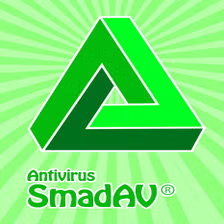Free PDF Reader Review – Is This No-Frills PDF Tool Worth Your Time?
Not every PDF task requires an expensive, feature-bloated program. Sometimes you just need to view a document or quickly convert it to an editable format. That’s where Free PDF Reader comes in – a stripped-down solution from Free PDF Solutions that focuses on simplicity over bells and whistles.
I’ve tested dozens of PDF tools over the years, from Adobe’s industry-standard offerings to obscure freeware. After spending a week with Free PDF Reader, I’ve got a pretty good handle on where it shines and where it falls short.
What Free PDF Reader Gets Right
Let’s start with what matters most – it’s genuinely easy to use. The interface won’t win any design awards (honestly, it looks like something from 2010), but everything is exactly where you’d expect it to be. No hunting through cryptic menus or deciphering confusing icons.
Opening PDFs is lightning-fast. I tested it with everything from one-page forms to a massive 500-page technical manual, and it loaded them all without breaking a sweat. Scrolling is smooth, even with graphics-heavy documents that make some other free readers choke.
For basic PDF viewing, it’s refreshingly bloat-free compared to installing Adobe Reader DC, which feels like adopting a digital pet that needs constant updating.
The PDF to Word conversion feature is why many people will download this tool. In my testing, it handled basic text documents beautifully. A 20-page report with standard formatting converted in under 15 seconds and maintained about 95% of its formatting integrity. That’s impressive for a free tool.
Converting multiple files at once is where Free PDF Reader really saves time. I batch-converted 15 separate PDFs in one go, and it processed them all in under two minutes – no subscription required.
The No-Nonsense Interface
Let’s talk about that interface. Yes, it’s dated. Yes, it lacks polish. But there’s something to be said for straightforward design that doesn’t try to upsell you every five minutes or hide basic features behind subscription walls.
The main toolbar has just the essentials – open, save, print, zoom, and convert. Navigation is simple with page thumbnails on the side panel that you can show or hide with one click. It feels like the developers actually asked themselves “What do people really need?” instead of “How many features can we cram in here?”
For beginners especially, this simplicity is refreshing. My mother-in-law, who struggles with technology, was able to open and print a PDF without calling me for help. That’s a win in my book.
Where It Falls Short: Editing and Complex Conversions
Free PDF Reader isn’t trying to be a Swiss Army knife. There’s no built-in editing functionality whatsoever. Want to change text, add annotations, or fill out forms? You’ll need to look elsewhere or convert to Word first.
The conversion feature also shows its limitations with complex documents. When I tried converting a scientific paper with multiple columns, equations, and embedded charts, the results were… well, let’s just say I needed to do substantial cleanup afterward. Tables especially tend to get mangled during conversion.
Special characters sometimes come through as gibberish, and while images generally convert okay, their positioning can go haywire. If your document is heavy on these elements, you might want to use a more robust converter.
Performance on Different Systems
I tested Free PDF Reader on three different machines: a high-end desktop, a midrange laptop, and an ancient Windows tablet that should probably be retired. Performance scaled predictably with hardware.
On the desktop and laptop, everything was snappy and responsive. On the tablet, things slowed down with larger files, but it remained usable – which is more than I can say for some more feature-rich readers that brought that poor tablet to its knees.
The Android version follows the same philosophy as the desktop app – simple, fast, and focused. It handled viewing tasks well on my phone, though I found the conversion feature less reliable in the mobile version.
Simplicity vs. Features: The Eternal Tradeoff
This leads to an interesting question: when is a stripped-down tool better than a feature-rich one? For many casual users, especially those who only occasionally deal with PDFs, Free PDF Reader hits a sweet spot.
Look, we’ve all been there – you just need to open a single PDF attachment from your kid’s school, and suddenly you’re being asked to update Adobe Reader, create an account, or consider upgrading to a premium version. Free PDF Reader feels like a breath of fresh air in comparison.
Better Alternatives for Complex Needs
If you regularly work with PDFs and need more functionality, several alternatives offer a better balance of features and usability:
- Adobe Acrobat Reader DC – The industry standard with comprehensive features, though increasingly bloated
- Foxit Reader – Feature-rich but still reasonably light, with good annotation tools
- PDF-XChange Editor – Powerful editing capabilities in its free version
- SumatraPDF – Ultra-lightweight alternative for viewing only
- Nitro PDF Reader – Good balance of features and performance
Practical Tips for Using Free PDF Reader
If you do decide to use Free PDF Reader, here are some practical tips from my testing:
- For conversion, stick to text-heavy documents with simple formatting for best results
- Use the page selection feature to convert only what you need from longer documents
- If a conversion looks mangled, try adjusting the zoom level before converting again
- The program doesn’t automatically update – check their website periodically for new versions
- On slower systems, close other programs before batch-converting multiple files
The Bottom Line: Is It Worth Downloading?
Free PDF Reader isn’t for everyone, but it serves its niche well. If you:
- Rarely need to work with PDFs
- Value simplicity and speed over advanced features
- Need basic PDF-to-Word conversion without paying
- Want something lightweight that won’t bog down your system
…then it’s certainly worth a download. I’ve kept it installed on my own secondary laptop for quick viewing tasks.
However, if you work with PDFs professionally or regularly need to edit, annotate, or handle complex documents, you’ll quickly bump against its limitations. In that case, investing time in learning a more capable tool (even a free one like PDF-XChange Editor) will save you frustration in the long run.
What’s Good
- Genuinely fast PDF opening and viewing
- Quick and decent PDF to Word conversion for simple documents
- Straightforward, no-nonsense interface
- Supports batch conversion of multiple files
- Available for both Windows and Android
What’s Not
- Outdated interface design
- No editing capabilities whatsoever
- Struggles with complex document conversion
- Tables and special characters often convert poorly
- Lacks annotation and form-filling features
In the crowded field of PDF tools, Free PDF Reader is like a reliable old truck – not pretty or feature-packed, but it gets the basic job done without fuss. Sometimes that’s exactly what you need.