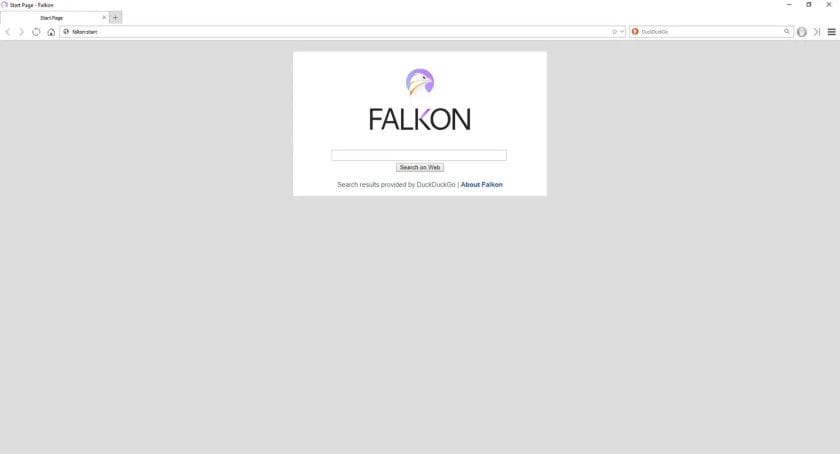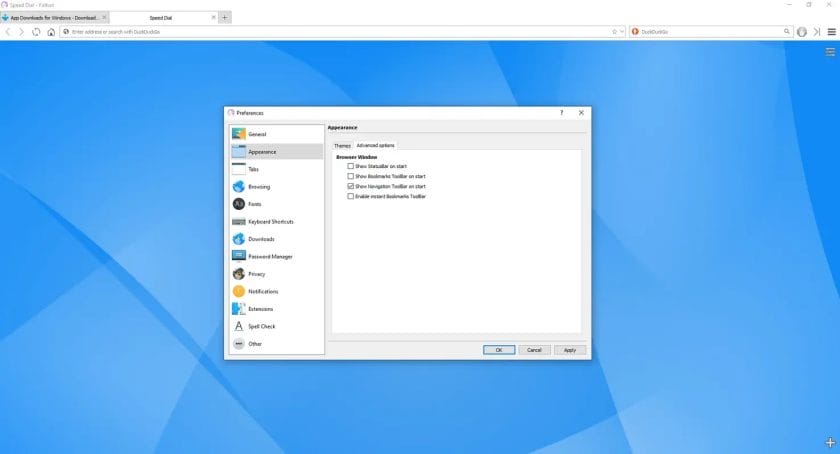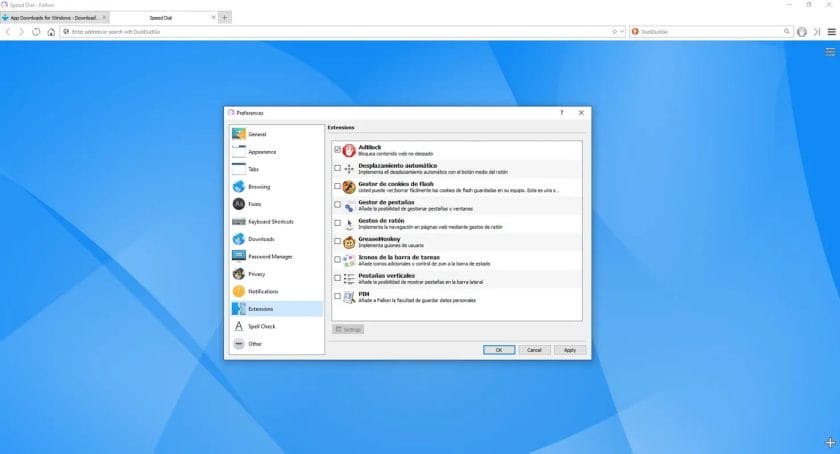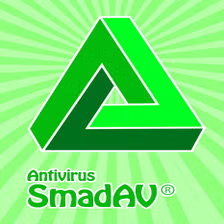Falkon Browser Review – The Lightweight Underdog Worth Trying?
Ever feel like your browser is doing too much? Like it’s become this bloated, resource-hungry monster that’s taking over your computer? I’ve been there. Chrome’s eating my RAM for breakfast, Firefox is getting chunkier with each update, and Edge keeps begging me to use Bing. That’s why I decided to try something completely different—Falkon, a browser you’ve probably never heard of.
After using mainstream browsers for years, diving into Falkon felt like finding a hole-in-the-wall restaurant that serves amazing food without the pretentiousness or prices of the popular spots. Let me tell you about my experience with this underdog browser.
What the Heck is Falkon Anyway?
If you’re scratching your head wondering what Falkon is, don’t worry—you’re in good company. Falkon began life as QupZilla (try pronouncing that after a couple of beers) before rebranding with a name people could actually remember. It’s an open-source browser built on QtWebEngine, which is basically a Chromium-based rendering engine wrapped in Qt framework.
In normal human terms? It’s a lightweight browser that works similar to Chrome but without all the Google baggage. And being open-source means there’s no corporation mining your data to sell you stuff you don’t need.
Using Falkon is like driving a stripped-down sports car after years of piloting a luxury SUV—fewer features, but surprisingly nimble and responsive.
Installation: Refreshingly Straightforward
Getting Falkon up and running was painless. The installer is tiny compared to mainstream browsers—just a few MBs instead of the 50+ you’d download for Chrome. I opted for the standard installation, but there’s also a portable version that runs off a USB drive if that’s your thing.
No account creation, no fifteen checkboxes to uncheck, no demands to make it my default browser right away. It just installs and minds its own business. What a concept!
First impression after launch: “Wow, that was fast.” The browser window appeared almost instantly after clicking the icon—something I haven’t experienced with Chrome in years.
The Interface: Clean But Familiar
If you’ve used any browser in the last decade, you’ll feel right at home with Falkon. Tabs on top, address bar, navigation buttons—it’s all where you’d expect it to be. The design isn’t going to win any beauty contests (it has a slight early-2010s vibe), but it’s clean and functional.
My favorite part? The interface doesn’t waste space. Modern browsers seem determined to steal precious vertical screen real estate with massive headers and toolbars. Falkon keeps things compact, which means more room for actual web content.
The default theme is blue-ish with light and dark options available. Nothing fancy, but again, that’s kind of the point. This browser is about function over form.
Performance: The Real Selling Point
Here’s where Falkon shines like a diamond. This thing is FAST. Not just “hey that’s pretty quick” fast, but “did that page already load?” fast. I tested it on my aging laptop (8GB RAM, i5 processor from when Obama was still president), and web pages snapped open like they were spring-loaded.
Memory usage is where I noticed the biggest difference. With 10 tabs open—the same 10 tabs in both browsers—Falkon was using about 60% of the RAM that Chrome was hogging. My fan actually stopped spinning constantly, which was a welcome change.
The built-in ad blocker deserves special mention. It’s enabled by default and does a solid job catching most ads without breaking websites. You can disable it with a couple of clicks, but I found it struck a good balance between blocking annoying ads and not being overzealous.
Features: The Essentials Without the Bloat
Falkon doesn’t try to be your email client, password manager, virtual assistant, and shopping companion all at once. It focuses on being a browser, and it does that job well.
That said, it’s not barebones. You get:
- Solid bookmark management with folders and tags
- Multiple search engine options (easy to switch between Google, DuckDuckGo, etc.)
- Tab management including session saving
- Private browsing mode
- Download manager
- Basic form completion
- Customizable shortcuts
What you won’t find are things like built-in VPNs, screenshot tools, shopping price comparisons, or other add-ons that mainstream browsers keep bolting on. And honestly? I didn’t miss them.
Extensions and Customization
If you’re a power user who has 30+ extensions running, Falkon might disappoint you. It doesn’t support Chrome extensions, which is a significant limitation. Instead, it has its own plugin system with a much smaller selection.
The basics are covered—you can get plugins for password management, additional ad blocking, and some productivity tools. But if you rely heavily on specific Chrome extensions, this could be a dealbreaker.
Customization options are more modest than Firefox but more flexible than Chrome. You can adjust the toolbar layout, change themes, and modify keyboard shortcuts. It strikes a middle ground that most users will find sufficient.
Can’t Live Without Your Extensions?
If you need Chrome extension support but still want something lightweight, consider these alternatives:
- Brave – Privacy-focused with Chrome extension support
- Vivaldi – Highly customizable and supports Chrome add-ons
- Opera GX – Gaming-focused browser with Chrome extension compatibility
Daily Use: The Reality Check
I’ve been using Falkon as my main browser for three weeks now, and here’s the honest truth: for about 95% of my browsing, it’s been fantastic. News sites, YouTube, social media, online shopping—all work without a hitch.
Where I occasionally ran into issues was with some web apps. My company’s CRM system had some minor layout glitches, and a couple of banking sites threw warnings about using an “unsupported browser” (though they still worked fine after dismissing the warnings).
Battery life on my laptop noticeably improved. I used to get about 3.5 hours of browsing time with Chrome; with Falkon, I’m getting closer to 5 hours. That alone might be worth switching for, especially if you work on the go.
Privacy Considerations
Falkon doesn’t make privacy its main selling point like some browsers do, but being open-source and not tied to a data-harvesting company gives it an automatic advantage. The built-in ad blocker also reduces tracking to some degree.
The browser includes standard privacy features like clearing history, cookies, and cache. Private browsing works as expected. It’s not as comprehensive as browsers like Brave or Tor, but for most users, it hits the right balance between privacy and convenience.
The Bottom Line: Who Should Use Falkon?
After weeks of testing, I think Falkon is perfect for:
- People with older or less powerful computers who are tired of sluggish browsing
- Users who just want a browser that focuses on browsing
- Open-source enthusiasts who value transparency
- Anyone looking to extend their laptop’s battery life
- Minimalists who appreciate software that does one job well
It’s probably not ideal for:
- Heavy extension users who can’t live without their Chrome add-ons
- People who use specialized web applications that require Chrome or Firefox
- Those who need advanced sync features across multiple devices
What’s Good
- Genuinely lightweight and fast
- Built-in ad blocking that actually works
- Simple, no-nonsense interface
- Significantly reduced memory usage
- Better battery life on laptops
What’s Not
- Limited extension ecosystem
- Occasional compatibility issues with some websites
- Sync features are basic compared to major browsers
- Slightly dated UI aesthetics
- Smaller development community
I’ve kept Falkon installed and find myself using it most days, especially when I’m working on battery power. It hasn’t completely replaced Chrome for me—I still need specific extensions for work—but it’s become my go-to for personal browsing.
Sometimes the best tools aren’t the flashiest or most popular ones. Falkon reminds me of that wonderfully efficient pocket knife I carry—it doesn’t do everything, but what it does, it does exceptionally well.