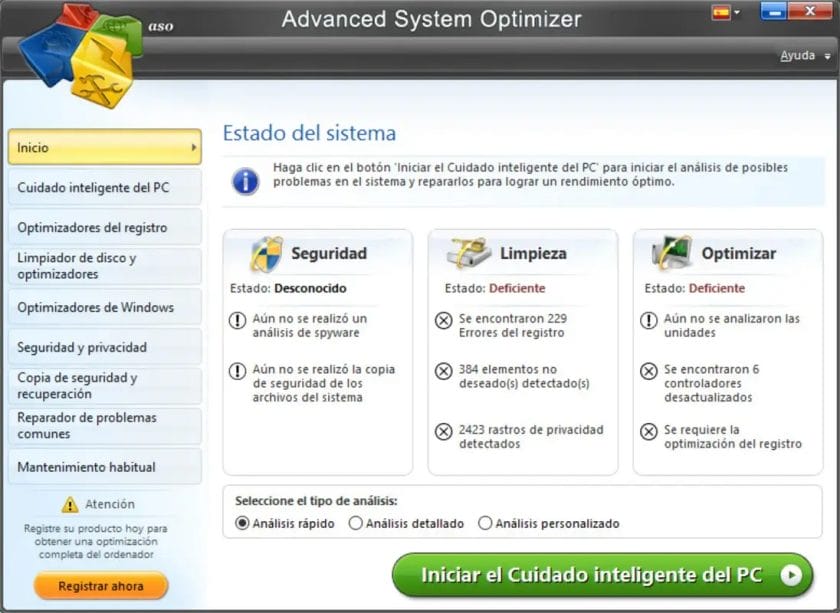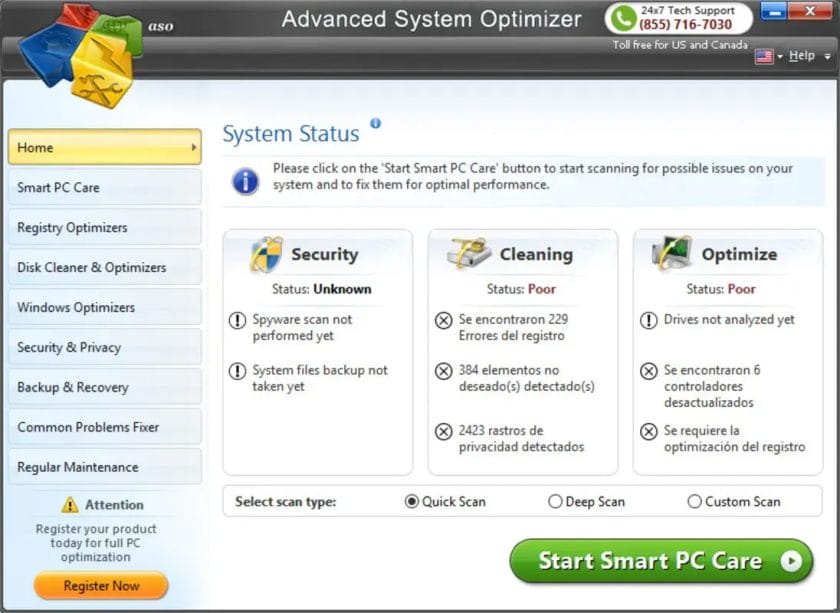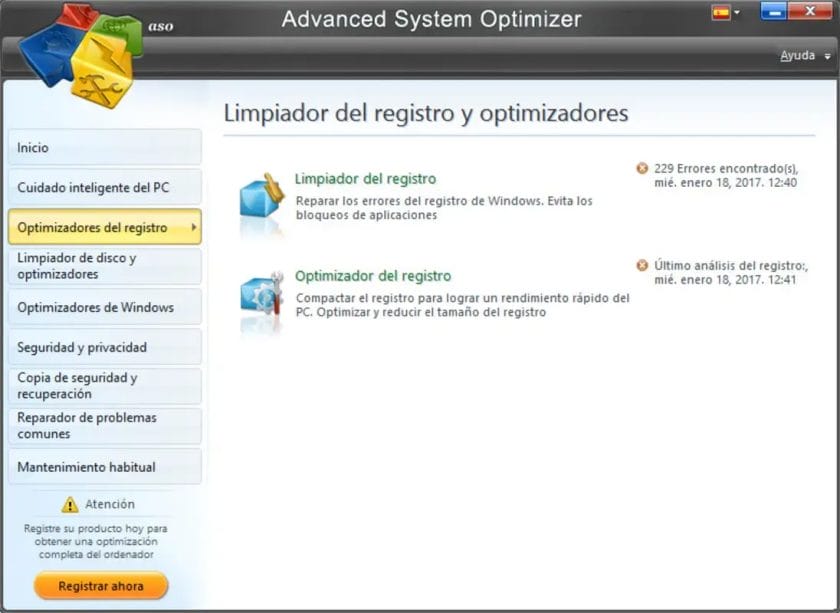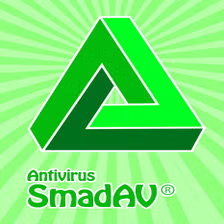Advanced System Optimizer – Your Ultimate PC Tune-Up Tool
Imagine your computer running like it just came out of the box every single day. Whether you’re a gamer, a busy professional, or someone who simply wants a smoother, faster PC, Advanced System Optimizer is here to help you reclaim peak performance without any hassle.
In this article, we’re going to explore what Advanced System Optimizer is all about, break down its most powerful features, and show you how it can transform your everyday computing experience. Let’s dive in!
Why a Fast PC Matters
When your computer lags, everything slows down—from opening programs to loading web pages. A sluggish PC can be frustrating, whether you’re trying to finish work, stream your favorite show, or enjoy a video game. Keeping your system clean and optimized isn’t just about speed; it’s about reducing stress and saving time. With Advanced System Optimizer, you can boost your computer’s performance, protect your data, and even enhance your gaming experience—all in one go.

What Is Advanced System Optimizer?
Advanced System Optimizer is a comprehensive suite of tools designed to fine-tune your PC’s performance. Developed by Systweak Software, this program is packed with more than 30 utilities that help keep your computer running smoothly. Whether it’s cleaning out junk files, updating drivers, or protecting your privacy, this tool is like having a personal technician for your PC.
In a Nutshell
- Performance Booster: Removes junk files, optimizes memory, and defragments your hard drive to make your PC faster.
- Security Enhancer: Protects against malware and spyware while keeping your personal data safe.
- System Maintainer: Cleans the Windows registry, updates drivers, and even backs up system files.
- User-Friendly Interface: Organizes tasks into clear categories and shows easy-to-understand statistics.
Key Features That Make a Difference
Smart PC Care – One-Click Optimization
Imagine if you could clean up your entire computer with just one click. That’s exactly what Smart PC Care does. It scans your system for junk files, outdated drivers, and registry errors, then fixes everything automatically. This means fewer slowdowns and a more responsive PC right away.
Game Optimizer – Play Without Interruptions
For gamers, every millisecond counts. The Game Optimizer tool ensures that your system dedicates maximum power to your games. It reduces background processes, updates drivers, and optimizes settings so you get a smooth, lag-free gaming experience.
Driver Updater – Keep Everything Up-to-Date
Outdated drivers can be a major drag on performance and cause compatibility issues. With Driver Updater, Advanced System Optimizer automatically scans for and updates drivers, ensuring that your hardware performs at its best. This not only speeds up your PC but also prevents unexpected crashes.
System Protector – Stay Safe and Secure
Your security is just as important as performance. The System Protector feature actively guards against malware, spyware, and trojans. With continuous monitoring running quietly in the background, you can work, play, and browse with peace of mind.
Disk Tools and Optimizer – Health for Your Hard Drive
A cluttered hard drive can slow everything down. Disk Tools check your disks for errors, while the Disk Optimizer defragments your hard drive, ensuring that files are stored contiguously. This leads to faster access times and overall smoother performance.
Backup Manager – Never Lose Your Data
Data loss can be catastrophic. The Backup Manager lets you create secure backups of important files and system settings. In case of a system failure or accidental deletion, you can quickly restore your data and get back on track.
Registry Cleaner and Optimizer – Clean Up for Better Performance
Over time, the Windows registry can become cluttered with outdated entries, leading to errors and slow performance. The Registry Cleaner removes these unnecessary entries, while the Registry Optimizer defragments the registry, helping your system run more efficiently.
Privacy Protector and Secure Delete – Protect Your Personal Information
In today’s digital age, privacy is essential. The Privacy Protector tool cleans out hidden traces that could expose your personal data, while Secure Delete permanently erases sensitive files, ensuring your information remains safe.
More Tools for Total Control
Advanced System Optimizer also comes with several other useful utilities:
- Safe Uninstaller: Completely removes unwanted programs without leaving any residue.
- Duplicate File Finder: Helps you locate and delete duplicate files to free up disk space.
- Windows Transparency Manager: Lets you adjust the transparency of Windows elements for a personalized look.
- SMTP Server: A handy tool for direct mail sending.
- Sticky Notes Application: Keep track of tasks and ideas right on your desktop.
How Advanced System Optimizer Can Transform Your PC
Speed and Efficiency
By removing junk files, cleaning up the registry, and optimizing memory, Advanced System Optimizer can dramatically speed up your computer. This means faster boot times, quicker application launches, and an overall more responsive system. For busy professionals or avid gamers, these improvements can make a significant difference in day-to-day performance.
Enhanced Security
Security features are built into every part of the suite. Whether it’s updating drivers to prevent compatibility issues or protecting your system from malware, Advanced System Optimizer offers comprehensive security that runs in the background. This lets you focus on what matters most—without worrying about cyber threats.
Simplicity and Ease of Use
Not everyone is a tech expert, and that’s okay! Advanced System Optimizer is designed to be user-friendly. The dashboard organizes all the tools into clear, manageable categories, and many functions can be performed with a single click. This simplicity means you can get your system running at its best without any complicated setups.
Tailored for Every User
- For Home Users: If your PC feels sluggish or you want to extend its lifespan, this suite provides all the necessary tools to clean and optimize your system.
- For Gamers: Experience smoother gameplay with optimized performance and updated drivers, ensuring you’re always ready for the next level.
- For Business Professionals: Enjoy a fast, reliable computer that boosts productivity and minimizes downtime.
- For IT Consultants: Manage and optimize multiple systems with a single comprehensive suite, ensuring every PC under your care performs at its peak.
Getting Started: A Step-by-Step Guide
Step 1: Download and Install
First, head over to the official website or a trusted download source to get the Advanced System Optimizer setup file. The installation process is simple—just follow the on-screen instructions, and soon you’ll have the software up and running.
Step 2: Familiarize Yourself with the Interface
Once installed, open Advanced System Optimizer. You’ll be greeted by an attractive, intuitive dashboard. Take a few minutes to explore the interface. Notice how tools are neatly categorized, and check out the graphical statistics that show your system’s performance.
Step 3: Run Your First Scan
Click the Smart PC Care button to perform a full system scan. The software will analyze your PC and list any issues, such as junk files, outdated drivers, or registry errors. This scan is the foundation for all further optimization.
Step 4: Apply One-Click Optimizations
After the scan, use the one-click solution to automatically clean up your system. This will remove unnecessary files, fix registry issues, and optimize memory—all in one go. If you prefer a hands-on approach, you can manually select individual tools for a more tailored cleanup.
Step 5: Set Up Scheduled Maintenance
For long-term performance, schedule regular scans and optimizations. Advanced System Optimizer allows you to set up automated maintenance, so your PC stays optimized without you needing to remember every week.
Real Stories: How Users Benefit
Many users have shared their experiences after using Advanced System Optimizer. One user noted that their PC boot time was reduced by half after just one cleanup session. Another mentioned that the Game Optimizer made a noticeable difference in reducing lag during intense gaming sessions. These testimonials prove that real-world users are experiencing tangible benefits—whether it’s improved speed, enhanced security, or a smoother overall experience.
Tips for Maximizing Your PC’s Potential
Regular Updates
Always ensure that your operating system, drivers, and the software itself are up-to-date. Regular updates help maintain compatibility and improve performance.
Consistent Maintenance
Even the best optimizers need regular attention. Schedule weekly scans and maintenance sessions to keep your PC running at its best.
Backup Your Data
Using the Backup Manager is a smart way to secure your important files. In case of any unexpected issues, you can quickly restore your data without hassle.
Learn and Adjust
Take time to learn which tools make the biggest difference for your system. Adjust settings based on your specific needs and monitor performance to see what works best.
Combine with Built-In Tools
Remember, Advanced System Optimizer is a powerful complement to built‑in Windows utilities. Use it alongside Task Manager and Disk Cleanup for a comprehensive approach to PC maintenance.
Frequently Asked Questions (FAQs)
Q1: What is Advanced System Optimizer?
A: It’s an all‑in‑one system tweaking suite with over 30 tools designed to boost your PC’s speed, improve stability, protect your data, and enhance overall performance.
Q2: How often should I run it?
A: For best results, run a full system scan and optimization at least once a week. Regular maintenance keeps your system clean and efficient.
Q3: Is it easy to use for non-tech-savvy users?
A: Yes! The user-friendly interface and one‑click solutions make it simple for anyone to optimize their PC without needing advanced technical skills.
Q4: Can it improve gaming performance?
A: Absolutely. The Game Optimizer tool frees up system resources and updates drivers, which can significantly enhance your gaming experience.
Q5: How does it protect my privacy?
A: Tools like Privacy Protector and Secure Delete ensure that your personal data is cleared and securely erased, keeping your information safe from prying eyes.
Conclusion: Upgrade Your PC Experience Today
Imagine a computer that never slows down, where every click is fast and every application runs smoothly. With Advanced System Optimizer, you don’t have to imagine it—you can experience it every day. This all-in-one tool simplifies PC maintenance with powerful, easy-to-use features that enhance speed, security, and overall performance.
Whether you’re a gamer, a professional, or simply a home user, Advanced System Optimizer is designed to meet your needs and keep your computer in top shape. Don’t let a sluggish PC hold you back any longer. Try Advanced System Optimizer today, and discover the difference a truly optimized system can make in your daily life.
Take control of your PC’s performance—download Advanced System Optimizer now and enjoy a faster, more efficient computer experience!