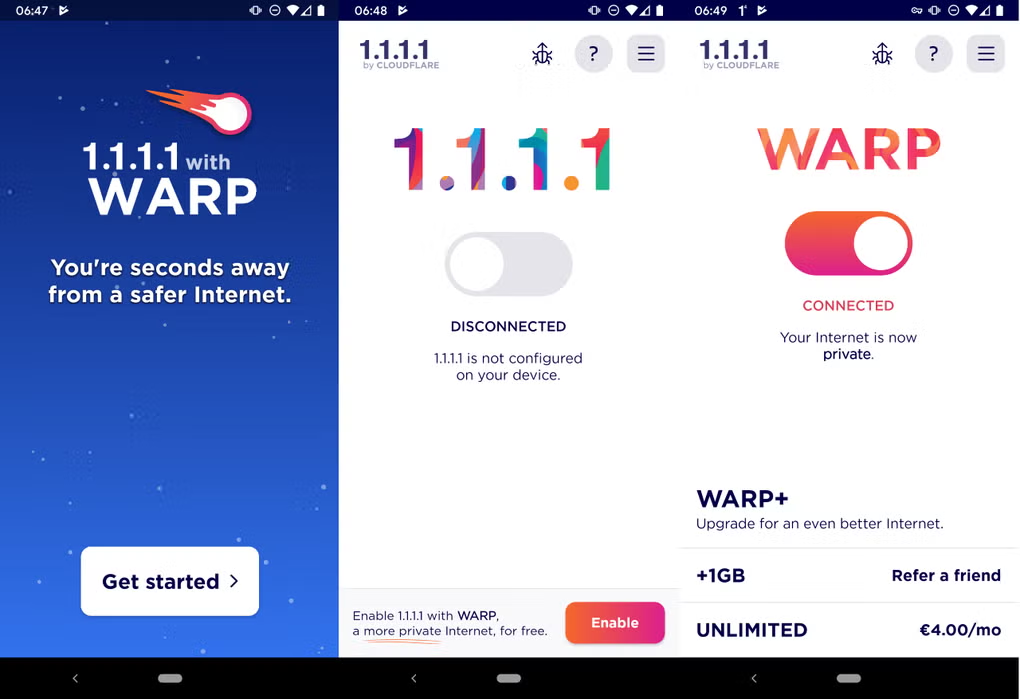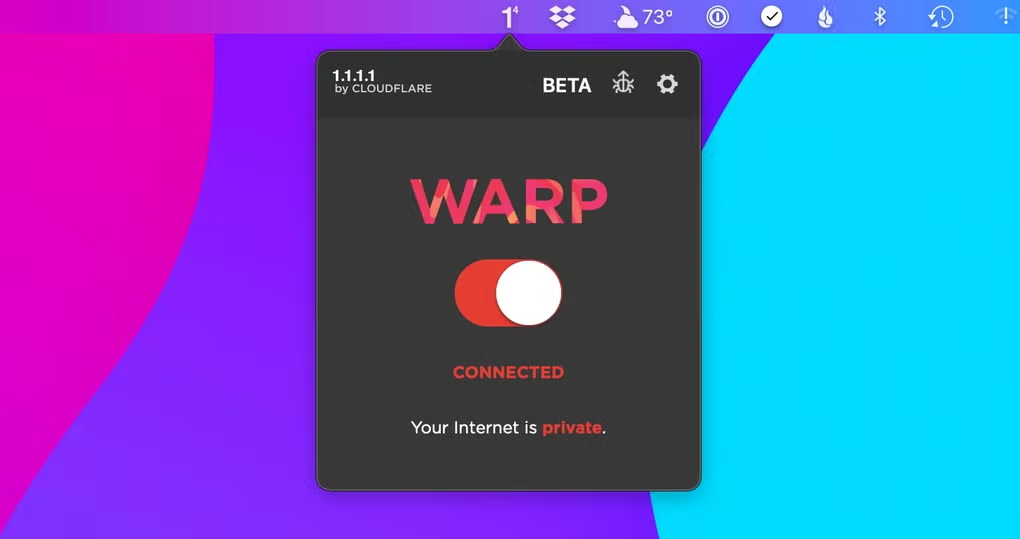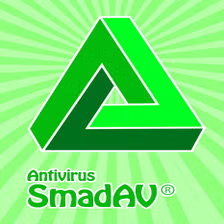1.1.1.1 with WARP Review: Free Privacy Boost or Speed Bump?
Ever feel like someone’s watching you online? Or maybe your internet just feels… sluggish? Cloudflare, a big name in making the internet faster and safer, offers a free tool called 1.1.1.1 with WARP that claims to help with both. It’s available for your phone and your computer, promising better privacy and maybe even a speed boost. But does it actually deliver?
Let’s break down what this tool is, how it works, and whether it’s something you should bother installing.
What Exactly IS 1.1.1.1 with WARP?
Okay, time for a tiny bit of tech talk, but I’ll keep it simple. When you type a website address (like google.com) into your browser, your device needs to ask a special server called a DNS resolver for the website’s actual numeric address (its IP address). Think of it like looking up a name in a phone book to get the number.
Normally, you use the DNS resolver provided by your internet company (like Comcast or AT&T). The potential problem? They can see every website you ask for. They might use this data for marketing or even sell it. Plus, sometimes their DNS servers are slow or unreliable.
Cloudflare’s 1.1.1.1 is a free, super-fast, privacy-focused DNS resolver. Using it means your internet provider can’t easily snoop on your browsing requests. That’s the first part.
The WARP part is basically a built-in VPN (Virtual Private Network) layered on top. It doesn’t just secure your DNS lookups; it encrypts *all* the traffic leaving your device. This makes it much harder for anyone on the same network (like public Wi-Fi) to spy on what you’re doing and helps hide your activity from your internet provider too.
In short: 1.1.1.1 handles the website lookups privately. WARP adds a layer of encryption around all your internet traffic for broader protection.
Using It: Simplicity Itself (Mostly)
Getting started is ridiculously easy. Download the app (for Windows, Mac, iOS, Android, Linux), install it, and open it. You’ll see a big toggle button. Tap or click it to turn it ON. That’s pretty much it!
But wait, there are modes! Click the gear icon to get into the settings. Under ‘Connection’ (or similar), you’ll likely see options:
- 1.1.1.1: This mode only uses the fast, private DNS resolver. It secures your website lookups but doesn’t encrypt all your other traffic.
- WARP: This is usually the default. It includes the private DNS *and* encrypts all your traffic using Cloudflare’s network. This offers more comprehensive privacy.
For most people wanting privacy, sticking with the WARP mode makes the most sense.
While you’re in the settings, you might also spot “1.1.1.1 for Families”. This is a handy feature that uses the DNS to block access to known malicious sites and, optionally, adult content – great if kids use the device.
The Speed Question: Boost or Bust?
Cloudflare claims WARP uses a “modern, optimized protocol” and their own vast network to potentially speed things up by routing your traffic more efficiently. Sometimes, this works! Especially if your normal internet route is congested or inefficient.
However… and this is a big “however”… sometimes it can actually slow things down. Why? Because you’re adding an extra step (routing through Cloudflare’s servers). If their servers are far away, busy, or the route they pick isn’t ideal for your specific connection, you might notice lag, especially with gaming or video calls.
Real Talk: Don’t install 1.1.1.1 with WARP expecting a guaranteed speed miracle. Use it primarily for privacy. If you get a speed boost, consider it a bonus. If it slows you down too much, you might need to toggle it off for certain activities.
What About WARP+? The Premium Option (Sort Of)
Cloudflare also offers a paid subscription called WARP+. This uses their even smarter “Argo” routing technology to find the absolute fastest paths across the internet, aiming to deliver that speed boost more reliably, especially during peak times. You also get unlimited data through the WARP network (the free version might have limits, though they’re often generous).
There’s usually a free trial or some way to earn free WARP+ data by referring friends (mostly on mobile). It’s a way to test if the premium speed is worth it for you.
Here’s the catch for PC users: Based on the info provided, you currently cannot purchase or fully access WARP+ features directly through the PC application. It seems primarily focused on the mobile apps. So, if you’re hoping for that premium speed boost on your desktop via WARP+, you might be out of luck for now.
The Verdict: Should You Use It?
1.1.1.1 with WARP is a compelling little tool, especially considering it’s free. It genuinely makes increasing your basic online privacy incredibly simple.
Why It’s Cool
- Super easy to use (one button!)
- Provides free, fast, private DNS
- WARP mode adds free VPN-like encryption
- Helps hide browsing from ISP/public Wi-Fi snoops
- Lightweight program
- “Families” option for content filtering
- Completely free for basic use
The Downsides
- Can sometimes slow down internet speed
- WARP+ premium features mostly unavailable on PC
- Not a full-featured VPN (e.g., no choosing server locations)
- Privacy policy relies on trusting Cloudflare (though they have a good rep)
Who is it for? If you want an easy, free way to boost your privacy online, especially on public Wi-Fi, without complex setup, give it a try. It’s great for shielding your DNS lookups and adding a basic encryption layer.
Who might skip it? If you need guaranteed speed, require features of a full paid VPN (like choosing server locations to bypass geo-restrictions), or if you find it consistently slows down your connection too much.
It costs nothing to try. Install it, toggle it on, browse for a bit, run a speed test. See how it feels. If it enhances your privacy without getting in the way, it’s a neat tool to have in your arsenal. Just manage your expectations regarding speed and the PC version’s limitations.